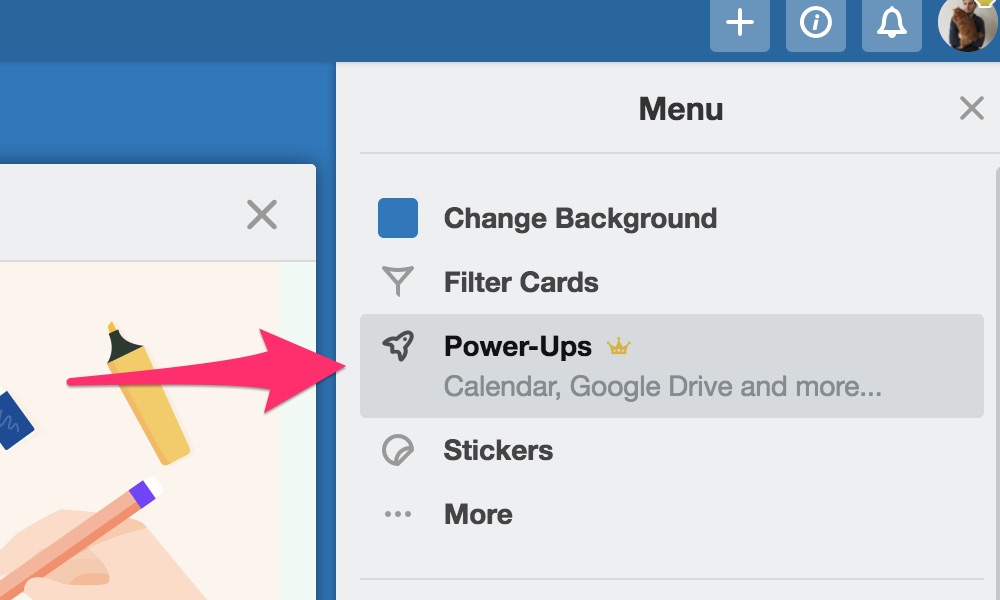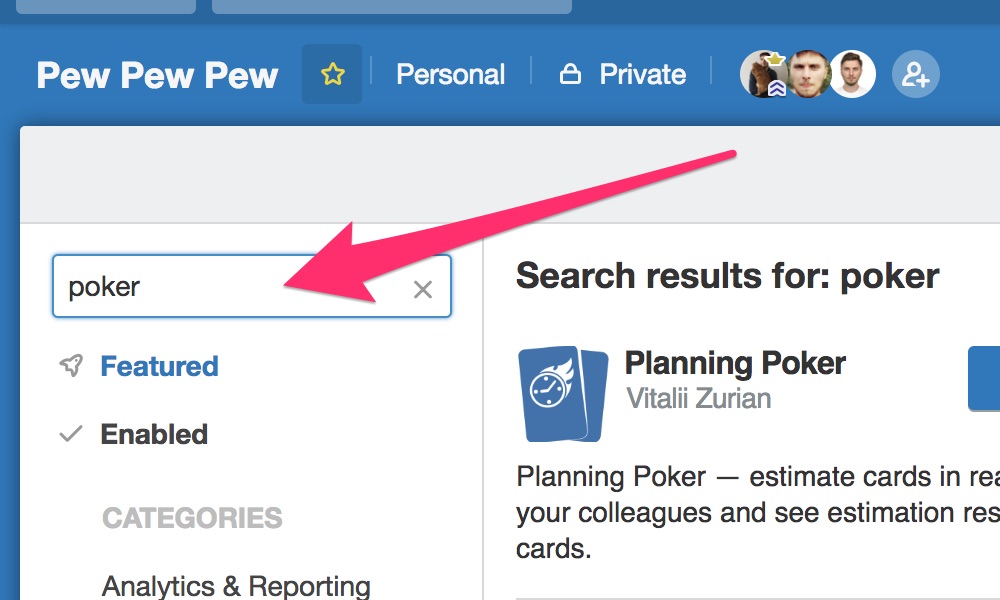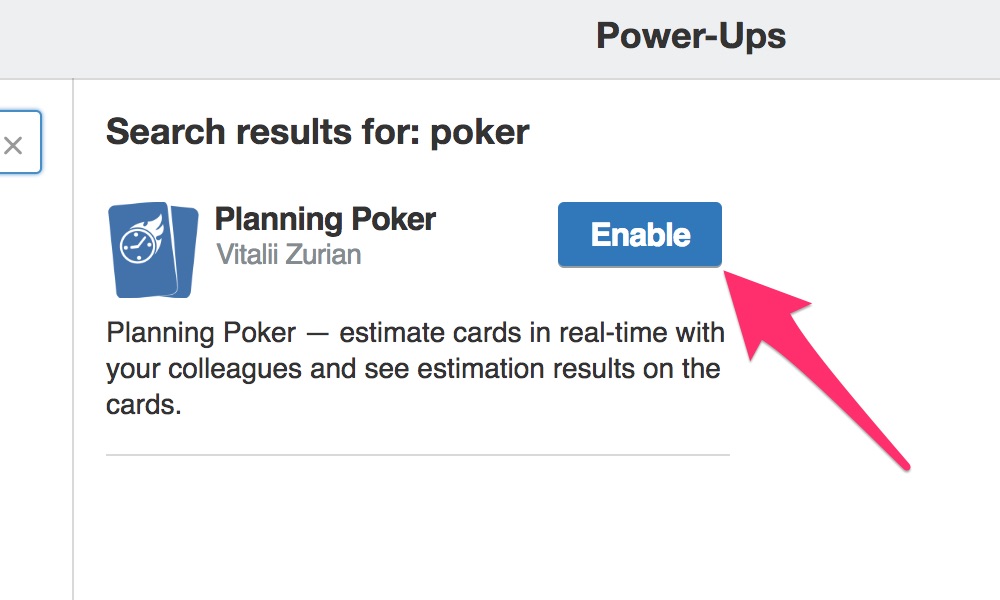Real-time collaboration
Would you expect anything less?




Estimate your work accurately and bias free
Get this power-upWould you expect anything less?
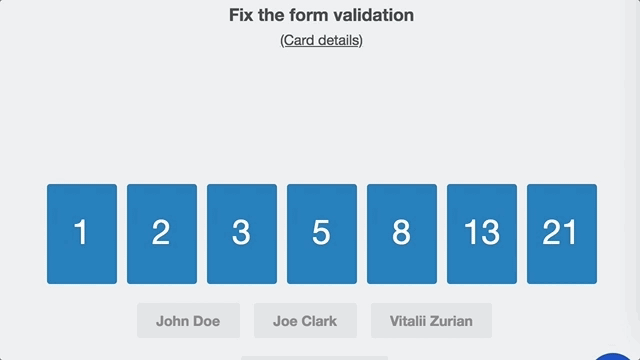
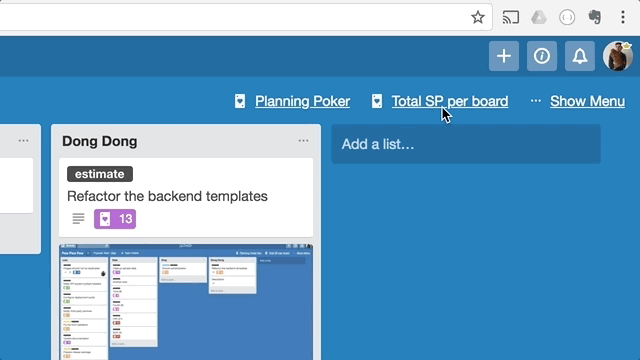
A quick and easy overview of the totals from all your team's estimates across the board
Differentiate the size of each task to speed up grooming
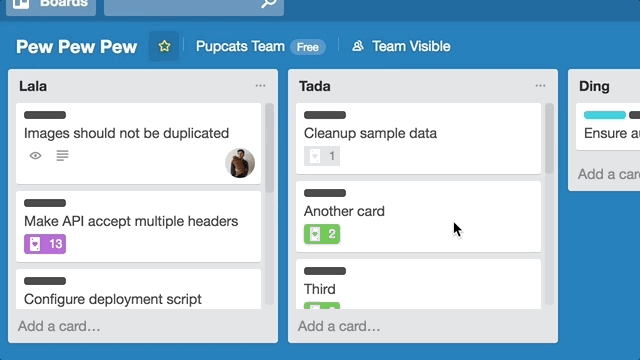
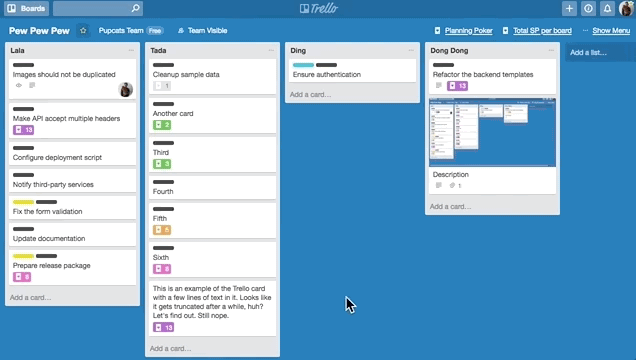
Missed a card during your estimation session? No sweat - simply edit on the go!
For example, you can now set estimates as card titles for integration with Corrello
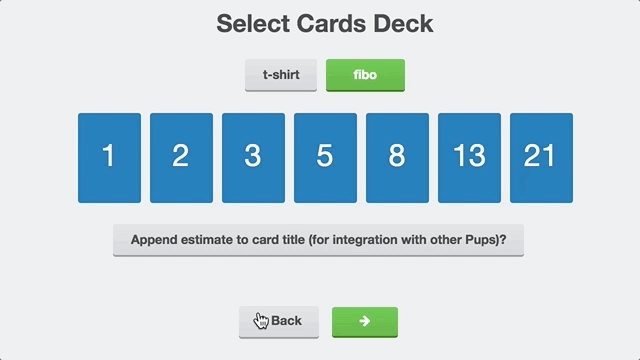
Aw yeah - it works with the Trello native app too